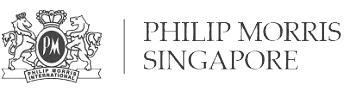Virtual Machines Benefits & Best Practices in Managing Them – Managed Server – SecureAX

Virtual Machines Benefits & Best Practices in Managing Them – Managed Server – SecureAX
Virtual Machines – Benefits, Challenges and Best Practices in Managing Them
More than ever, businesses are now utilizing remote access solutions and collaborations. But investing in servers and other hardware components can be very costly and more complex to manage.
This is where virtual machines come into action. Now becoming more commonplace among businesses of different sizes, virtual machines offer a cost-effective solution for different organizations to enhance their productivity and scalability.
What exactly are Virtual Machines?
In simplest terms, virtual machines or VM’s are described as computers within highly powerful servers. They allow you to emulate or mirror additional operating systems right from your existing computer.
VM’s are programmed to be self-contained and essentially have the capabilities of the operating system they model themselves on. End users, through VM’s, can normally run a few virtual machines, each for:
- web server;
- email server;
- accounting server.
These are some of the few end users can make use of a VM. By segregating these servers into different virtual machines, they get to isolate and optimize resource usage to give better reliability and data security control.
How Can You Benefit from Virtualization?
From increased efficiency and flexibility to improving system security – deploying virtual machines offer several advantages that every business, no matter what their sizes, can benefit from.
If you have yet to consider virtualization in your organization, here are the top reasons why you should consider virtualization:
- Cost-Effective Benefits. Virtual machine lets you do more with less. You don’t need to spend more on hardware costs which in turn allows you to save on power and cooling costs. You can also save office space and resources needed to manage physical servers and machines.
- Easier Backup System. VM can be your viable system backup especially if you need to create a copy of your old system software which may no longer work once you switch to an advanced network.
- Scalability. Running a software test, upgrading to new system and remote collaboration is easier through VM technology.
- Improved Security and Disaster Recovery. VM allows you to backup critical data quickly and efficiently.
- Cloud Migration. Virtualization provides you the opportunity for an easier cloud migration.
- Increased Productivity. Virtualization frees you from the hassles of setting up and managing physical servers and machines so you can direct your time, effort and other resources to other areas on your business.
The Challenges of Managing Virtual Machines
As with other technologies, virtual machines also come with their own disadvantages. Here are some of the challenges you may encounter when hosting virtual machines:
- Security Risks – Be aware about the possibility of increased exposure to security risks common when moving applications into virtual machines which are hosted on the cloud. Ensure that your service provider is equipped with the knowledge of cloud security. Having third party audit on their cloud security is recommended and this is usually done through ISO27001, a commonly used international information security management system.
- Complexity – The process involved in virtualization can be complicated so you may need to assess the skills of your staff in handling VM’s prior to considering virtualization. Otherwise, a fully managed virtual machine may be more suitable for you.
- System Limitations – Not all OS or applications can be compatible with virtualization.
- Potential Downtime and Bottlenecks – Always remember that virtual machines give you the flexibility to scale your resources. If you undersize your virtual machine, quite likely you will be getting downtime and bottleneck issues.
Top 5 Virtualization Best Practices
- Manage your CPU, memory & space efficiently
- Avoid over-allocation – Determine your storage workloads – Over allocation can slowdown your VMs performance. Knowing your storage workload is the first step to minimize bottlenecks and increased downtimes during your virtualization deployment.
- Take Time to Learn how to Troubleshoot – You should at least know how to do basic troubleshooting – where to begin and what to look at in case VM failures happen.
- Choose a Reliable Virtual Server Solution – Choosing dependable and advanced-technology virtual server is important to optimize your virtualization. SecureAX offers innovative IT solutions including robust virtual server solutions.
- Backup Early and Do It Often