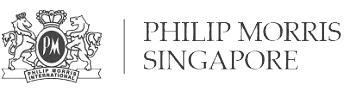Email Server Problem Solved!
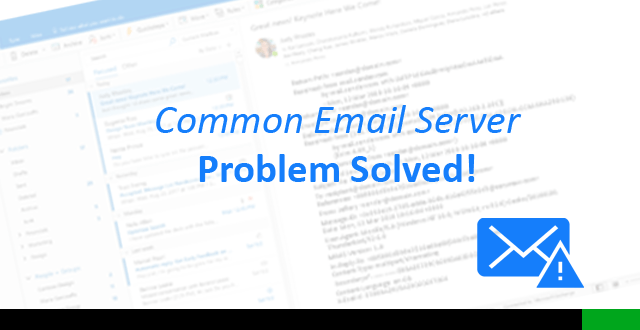
Email Server Problem Solved!
This article shares the common email server problem solved by us which took place at our own server, or our email recipients’ servers. Whenever an email is sent, no one likes the feeling of receiving a bounced back email message, which usually contains languages and terminologies that do not seem to mean anything to layman — but these bounced back email messages contain the most useful information ever, for system administrators like ourselves to distill, diagnose and rectify, then get the email server problem solved!
Email bounce due to Sender Policy Framework (SPF)
SPF in layman term, it prevents someone from impersonating your email.
If you try to send an email to someone (for instance to Gmail) and receive this error message, you might want to contact your hosting provider to verify if SPF has been setup correctly.
Received: from myserver.example.com (static-ip-111-222-333-444.inaddr.example.com
[111.222.333.444])by mx.google.com with ESMTPS id h20si450242faa.105.2011.10.25.23.56.16
(version=TLSv1/SSLv3 cipher=OTHER);
Tue, 25 Oct 2011 23:56:17 -0700 (PDT)Received-SPF: neutral (google.com: 111.222.333.444 is neither permitted
nor denied by best guess record for domain of www-data@myserver.example.com)
client-ip=111.222.333.444;
If you are using one of SecureAX Managed Services, you are unlikely to experience the above error message as our customers receive complimentary Cloud DNS Hosting service from us, where the SPF framework has been correctly applied across all our customers.
Email bounce due to MX Record
MX Record in layman term, tells where the recipient’s email server is so the email can be sent successfully. In addition to the typical temporary email bounce after updating MX Record (due to DNS Propagation), a misconfigured MX Record can cause permanent email bounce too.
Here are two typical bounce back email due to MX Record error:
Example 1
recipient@domain.com
The recipient’s e-mail address isn’t correct. Please check the e-mail address and try to resend the message. If the problem continues, contact your helpdesk.Example 2
550-The mail server could not deliver mail to recipient@domain.com. The account or domain may not exist, they may be blacklisted, or missing the proper dns entries. 550 Sender verify failed ##
Once again, if you face the above bounce email, you should try to pass the exact error message to the recipient (via Whatsapp or any other means) so they can relay to their hosting provider to solve the problem.
Email bounce due to Real-time Blackhole List (RBL)
The RBL comprises global databases of known spammers’ email servers. It should be noted that not all email servers listed on RBLs are spammers because if your email recipient happens to accidentally (or intentionally) report you to the RBL, your server IP address may be blacklisted until you go through the delisting procedure with the RBL.
As a Sender
A common email bounce sample is as follow, which you will receive right after sending the email out.
554 Service unavailable; Client host [111.222.333.444] blocked using rbl.sample.com
Whenever you receive the error message, do pass the information to your hosting provider to undergo the delisting process for you. At this juncture, it is also prudent for you to review your subscribers in any newsletters/email circulation because that person could have reported you to the RBL.
As a Recipient
Sometimes your sender could fail to send you an email. Before you get upset worrying your email server is “down” and you will not receive emails from other senders too, you should find out if the sender’s email failed to get through due to RBL. The sender should receive an email bounce message very similar to the one above (As a sender).
Note that senders from Gmail could face the same RBL issue too – as much as Google has vast amount of IP addresses used for its email users, they too, have far too many email users and some of these users could have accidentally or intentionally sent mass email that resulted in the listing of that particular IP address on the RBL. For this reason, the sender should reach out to Google for help.
Conclusions
While there are many possibilities of email failing to get through and tons of email server problem out there, we hope that through this blog post you can realise that some of these common email server problems can in fact be rectified very promptly if you understand the nature of the problem.
Contact us if you wish to discuss anything about your Email Hosting requirements with us!