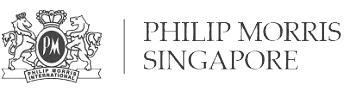Why Your Business Desperately Needs a Managed Synology NAS: Avoid These 5 Costly Risks!

Why Your Business Desperately Needs a Managed Synology NAS: Avoid These 5 Costly Risks!
Many business owners purchase a Synology NAS, set it up in their office, and assume it will run smoothly forever. Unfortunately, this “set and forget” approach can lead to significant risks that threaten your business data and operations.
In this post, we’ll explore the dangers of unmanaged NAS systems and the benefits of a Managed Synology NAS to ensure your data remains secure, reliable, and optimized for performance.
The Risks of an Unmanaged Synology NAS
1. Security Vulnerabilities & Cyber Threats
An unmanaged Synology NAS is a prime target for cybercriminals. Without regular firmware updates, security patches, and proper configurations, your NAS can be exposed to ransomware, unauthorized access, and data breaches. In 2023, several ransomware groups specifically targeted Synology NAS devices, exploiting outdated software and weak security settings to encrypt critical business data.
2. Data Loss Due to Lack of Backups
A common misconception is that a NAS itself is a backup solution. However, without a proper backup strategy that includes offsite replication, your business is at risk of losing data due to hardware failure, accidental deletion, or cyberattacks. A well-managed NAS includes backup policies that adhere to the 3-2-1 backup rule—three copies of data, stored on two different mediums, with one copy offsite.
3. Hardware Failures & Performance Issues
Like any IT hardware, a NAS requires maintenance to prevent drive failures, overheating, and performance degradation. Without monitoring and proactive management, a simple drive failure can lead to downtime, loss of critical files, or expensive data recovery efforts.
4. Compliance & Data Integrity Risks
Businesses in regulated industries (e.g., finance, healthcare) must comply with data protection laws such as PDPA (Singapore’s Personal Data Protection Act) or GDPR. An unmanaged NAS may not meet compliance requirements, potentially leading to legal penalties and reputational damage.
5. Downtime & Business Disruptions
If your NAS goes down, how long would it take to restore operations? Without proactive monitoring and support, troubleshooting NAS failures can take hours or even days, causing workflow disruptions and lost revenue.
The Benefits of a Managed Synology NAS
Partnering with a Managed Service Provider (MSP) ensures your NAS remains secure, optimized, and properly maintained. Here’s how a Managed Synology NAS helps:
1. Proactive Security & Regular Updates
MSPs ensure your NAS firmware, security patches, and software updates are applied promptly, reducing vulnerabilities. They also implement best practices like firewall configurations, access controls, and encryption to keep your data safe.
2. Automated & Offsite Backups
A Managed Synology NAS includes a robust backup strategy, ensuring your NAS data is automatically backed up to an offsite location or cloud storage such as Synology C2 or Amazon S3. This safeguards your business against data loss.
3. 24/7 Monitoring & Issue Resolution
MSPs use monitoring tools to track NAS performance, detect early warning signs, and resolve potential issues before they cause downtime. This includes drive health monitoring, RAID status checks, and network connectivity monitoring.
4. Disaster Recovery & Rapid Incident Response
In the event of data loss or NAS failure, an MSP provides disaster recovery solutions, helping you restore operations quickly. Whether it’s recovering files from backups or replacing faulty hardware, an MSP ensures minimal disruption to your business.
5. Compliance & Data Protection
A Managed Synology NAS ensures compliance with regulations like PDPA, GDPR, and industry standards by implementing security policies, access controls, audit logs, and data retention policies.
6. Performance Optimization & Scalability
Your NAS needs to be properly configured for optimal performance, whether it’s file-sharing, virtualization, or surveillance storage. An MSP optimizes disk usage, cache settings, and network configurations, ensuring seamless business operations. They also help you scale storage as your data grows.
Scope of Work for a Managed Synology NAS Service
A professional MSP typically provides the following services for Managed Synology NAS solutions:
- Initial Setup & Security Hardening – Proper configuration, firewall settings, and access control policies.
- Firmware & Security Patch Management – Regular updates to keep the system secure.
- Backup & Disaster Recovery Planning – Implementing automated local and offsite backups.
- 24/7 Monitoring & Alerts – Real-time monitoring for potential failures or security threats.
- RAID & Drive Health Management – Ensuring drive redundancy and replacing failing disks proactively.
- Access Control & User Management – Managing permissions to prevent unauthorized access.
- Performance Optimization – Fine-tuning settings for efficiency and speed.
- Compliance & Data Protection – Ensuring adherence to legal and industry standards.
- Incident Response & Troubleshooting – Quick support in case of issues or failures.
Conclusion
A Managed Synology NAS is a powerful business tool, but it requires ongoing management to remain secure, reliable, and compliant. The risks of a “set and forget” approach can lead to security breaches, data loss, and costly downtime. By engaging an MSP, you gain expert support, proactive security, and peace of mind, knowing your business-critical data is protected and accessible at all times.
If your business relies on a Synology NAS, consider partnering with a trusted MSP such as SecureAX to handle its management, security, and maintenance—because your data is too valuable to leave unprotected.