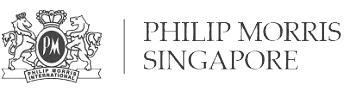Business Email Hosting
Business Email Hosting
The business email service that supports unlimited email users
Reliable email for any business sizes!
100GB Email
S$
180
/year
-
100GB Email Space
-
Unlimited Email
-
IMAP/POP3 Supported
-
SSL Encryption
-
Calendar, Notes, Contacts
-
Anti-Virus & Anti-Spam
-
Webmail Access
-
Daily Backup
Popular Choice
300GB Email
S$
420
/year
-
300GB Email Space
-
Unlimited Email
-
IMAP/POP3 Supported
-
SSL Encryption
-
Calendar, Notes, Contacts
-
Anti-Virus & Anti-Spam
-
Webmail Access
-
Daily Backup
500GB Email
S$
650
/year
-
500GB Email Space
-
Unlimited Email
-
IMAP/POP3 Supported
-
SSL Encryption
-
Calendar, Notes, Contacts
-
Anti-Virus & Anti-Spam
-
Webmail Access
-
Daily Backup
1TB Email
S$
1200
/year
-
1TB Email Space
-
Unlimited Email
-
IMAP/POP3 Supported
-
SSL Encryption
-
Calendar, Notes, Contacts
-
Anti-Virus & Anti-Spam
-
Webmail Access
-
Daily Backup
Business Email Hosting
Key features at a glance
Hybrid Email Ready
For those who also require Microsoft 365
or Google Workspace subscriptions
Do you also require Microsoft 365 or Google Workspace? Mix Microsoft 365 or Google Workspace subscriptions with our Business Email Hosting. Save cost by assigning only staff or team members who require Microsoft 365 or Google Workspace subscriptions, while the rest of email users can use our Business Email Hosting! Note that Hybrid Email add-on, Microsoft 365 or Google Workspace can be subscribed separately with SecureAX.
Find out more about our Hybrid Email feature here!
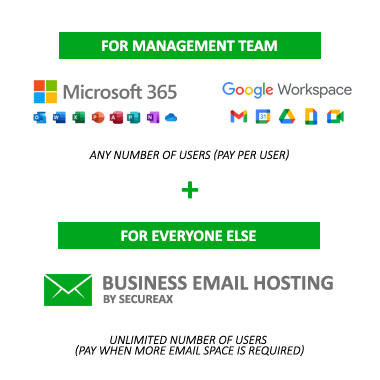
Powerful & Modern Webmail Access
Email Migration
Need help moving to SecureAX?
Let us help you for as low as* S$10/email account!
* Please contact us with the number of mailboxes for an exact quote

Domain Name Registration, Renewal & Transfer
Protect Your Online Brand

S$46/year
For .com, .net, .org, .biz, .info & .asia

S$75/year
For .sg, .com.sg, .net.sg & .org.sg

S$75/year
For .my, .com.my & .net.my
Frequently Answered Questions
Is 100GB storage sufficient?
100GB storage is the total space you can share with all the users, as a starting point. You can easily upgrade and subscribe to more storage space as you require more storage space.
What does Unlimited Email mean?
Most hosting companies limit the email hosting by space (in GB) and somewhere inside their Terms & Conditions or Acceptable Use Policy, you will find a clause with the fine print of the total number of emails (typically in the range of 100,000 to 300,000 emails for the entire domain/company) you can store within your subscription.
We limit the email hosting only by space (in GB, based on the plans above) that you allocate to your email users. There is no limit to the number of emails you can store in your mailboxes, as long as they are within the space limit you assign to each email user.
We limit the email hosting only by space (in GB, based on the plans above) that you allocate to your email users. There is no limit to the number of emails you can store in your mailboxes, as long as they are within the space limit you assign to each email user.
How many email users can I create?
There is a minimum account size of 5GB per mailbox. Therefore, a 100GB Email plan will allow you to create up to 20 mailboxes. Likewise, a 1TB Email plan will allow you to create up to 200 mailboxes. If you need to create more mailboxes, just upgrade to a larger space subscription.
Is there any demo or trial business email hosting service?
Unfortunately no! Anyhow, we are so confident that you will love using our Business Email Hosting hence be sure to check with us on how you can secure a 30-day money back guarantee, for your peace of mind!
Is there antispam, antivirus or antimalware service included?
Yes! Antispam, antivirus and antimalware service is included by default.
If you require more advanced and sophisticated protection, do consider our SpamZetta Email Security Gateway as an enhancement to your email protection!
If you require more advanced and sophisticated protection, do consider our SpamZetta Email Security Gateway as an enhancement to your email protection!
What is the email mailbox size I can create?
For every email account, you may create any mailbox size from 5GB to 50GB per user. If you require mailbox size larger than 50GB per user, consider our Microsoft 365 offerings.
What is the attachment size I can send?
The email attachment size limit is 20MB. This is in consideration that not all email servers globally allow receiving large attachment size, ie Hotmail/Outlook.com users can receive up to 20MB attachment only.
How long does it take before my Business Email Hosting is ready?
We endeavour to handover the hosting account to you within the SAME business day upon confirmation of your payment.
How can I migrate email from my current email hosting service?
There are a number of ways email migration can be done:
i) For a small per mailbox migration fee: Leave all the hassles to us and we will perform the migration for you (covers only Inbox & Sent Items), or
ii) Free: Download all your emails from your current email hosting service into your computer using POP3 protocol. You may wish to engage a third-party Office IT Support personnel to assist you if you are unsure how to configure your email client to do this
i) For a small per mailbox migration fee: Leave all the hassles to us and we will perform the migration for you (covers only Inbox & Sent Items), or
ii) Free: Download all your emails from your current email hosting service into your computer using POP3 protocol. You may wish to engage a third-party Office IT Support personnel to assist you if you are unsure how to configure your email client to do this
Can I migrate from third-party provider such as GoDaddy or Singtel Business Email?
Yes of course you can! Let us know if you require assistance with your email migration!
Is phone support available?
Yes, phone support is available during Singapore office hours.
Note that for security reasons, please do the following:
1. Submit a technical support email/ticket alongside with supporting information (such as screenshot of the error code).
2. You will receive a Case Number immediately upon successfully submitting the technical support email/ticket. Quote this Case Number on the phone.
3. Our engineers will be able to assist you upon identifying your Case Number.
All voice conversations shall be recorded. To avoid identity and data theft, our engineers reserve the rights to refuse technical support from unidentified personnel or unverifiable Case Number.
Note that for security reasons, please do the following:
1. Submit a technical support email/ticket alongside with supporting information (such as screenshot of the error code).
2. You will receive a Case Number immediately upon successfully submitting the technical support email/ticket. Quote this Case Number on the phone.
3. Our engineers will be able to assist you upon identifying your Case Number.
All voice conversations shall be recorded. To avoid identity and data theft, our engineers reserve the rights to refuse technical support from unidentified personnel or unverifiable Case Number.
Is 2FA available?
Yes, Two-Factor Authentication (2FA) is available at no additional charges.
Implementation of 2FA can be done by referring to our documentation. In the event that you require virtual training session to learn how to correctly implement and manage your 2FA, a one-time virtual training fee can be proposed to you.
Implementation of 2FA can be done by referring to our documentation. In the event that you require virtual training session to learn how to correctly implement and manage your 2FA, a one-time virtual training fee can be proposed to you.
Will you configure email on my PC Outlook, iPhone or Android phones?
Upon activation of our Business Email Hosting service, you will receive a Welcome Mail containing step-by-step instructions to configure your PC Outlook, iPhone or Android phones to start using our email service.
The step-by-step instructions are simple enough for our customers without IT background. If you find it too much of a hassle to perform the setup yourself, you should forward the step-by-step instructions to your IT team or system integrators.
Alternatively, if you do not have any IT Team or system integrators, check out our Office IT Technical Support service.
The step-by-step instructions are simple enough for our customers without IT background. If you find it too much of a hassle to perform the setup yourself, you should forward the step-by-step instructions to your IT team or system integrators.
Alternatively, if you do not have any IT Team or system integrators, check out our Office IT Technical Support service.
Can you help me restore emails that I have deleted from my mailbox?
If you have accidentally deleted an email from your Inbox, you can easily restore the email from your Trash/Deleted Items folder. If you have also emptied your Trash/Deleted Items folder after removing the email from your Inbox, unfortunately there will be a one-time email account restoration fee to recover the email from our secured backup system.
What is the Daily Backup for?
Daily Backup is for us to recover all your emails for free, up to the latest Daily Backup version, if there is an unlikely event of hardware failure on our end. It is also for us to perform email account restoration for you, however note that there will be a one-time fee.
Blogs & news
Business Email Hosting tips
Hybrid Email saves 83% cost for trading company
Hybrid Email is a unique and useful email feature of our Business Email Hosting. Typically, business owners or senior management teams who …
How to create email Canned Response?
Email canned response can help you improve work productivity. Do you find yourself typing the same message over and over again? It …